Google Plus is a new social network launched by Google recently in June 28, 2011. Google calls this service as a “project” because they don’t want people to think of this as their final product, but as a constantly-evolving network. The first thing users are introduced under Google Plus is the Stream. It is much like the Facebook News Feed, allows users to share photos, videos, links etc with customize option.
Five key features are there in Google Plus which have been listed below:
Circles:
One of its well-implemented features lets users categorize their contacts into circles for grouping our network contacts. By default, there are four circles 1. Friends 2. Family 3. Acquaintances 4. Following. Along with this, we can also create our own circles if needed like office, business, college etc. Circles are far easier to create than the time-consuming lists for Twitter or Facebook. With these social divisions you can choose to share content with unique circles.
Hangouts:
The next great feature of Google Plus is Hangouts. This is actually a group video chat service. You can invite your circles to get on their web-cams and hold a video chat. This group video chat feature exist only in Google Plus whereas in other social networks, we have one-to-one video chat. This is one of the most interesting aspects of Google Plus. Having an active Google+ profile and well defined groups means that you will be able to selectively manage the promising video meeting feature of Google+ for business.
Sparks:
Again a new approach of Google under Google plus is Sparks. Basically, It is an online sharing tools on any topic across the internet and helps to deliver our required content to our targeted circle friends. Always you will get the most updated content from the sparks tab itself. Once you have added some sparks, you can see news / feeds related to that terms by clicking. Its a very useful feature to keep yourself updated with any of your interest field.
Huddle & Instant Uploads:
Huddle is the group texting part of Google Plus. This can be accessible only by downloading Google Plus Android app on your Android phone. It has an improved user interface and also allow you to add multiple people or even circles to a huddle.
The android application is Google Plus’s real innovation. With an opt-in feature called “Instant Uploads,” your mobile phone’s photos are immediately online, and by default, those are private only to you. Later, can reshare the photos with appropriate group.
How Google Plus varies from Facebook ?
- After its release, it has gained a lot of popularity so quickly but unfortunately it has not been launched widely while people can not use it until they are invited by anyone in Google plus.
- Cannot post an item to a friends’ wall. we can only share something to the particular person with customize option.
- Browser compatibility differ from each other. Google Plus can work well on the browser, Google Chrome whereas Facebook needs to be supported with some add-ons to be completely compatible for different web browsers.
- Google Plus does not have a search feature that people use to look for somthing as Facebook has.
- Inside Google Plus, it provides Gmail and few other functions that Google runs.
Although Google+ has some similar functionalities as FaceBook, Google makes it appear different through the form of circles, sparks, hangouts etc. For many of us, social networking has become a vital part of our lives. Websites like Facebook and Twitter have become just as popular as making a call or SMS. If you are not yet on Google Plus Social Network , give it a try today and share your experience here.
Disclaimer: The post is completely based on individual thoughts and SEO Services Group bears no responsibilities for the thoughts reflected in the post.



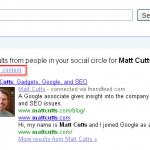








When you use a Tweet Adder bonus code, you may be presenting your company the chance to make use of Youtube for flawless marketing. With a Tweet Adder coupon code 25% is actually a affordable amount you could be ready to help you save. Even a coupon code for 20% out of can be helpful, to be a promotional code pertaining to 20% off of gives you substantial savings. 25% out of is even better, nevertheless. When you buy 25% away from, it won’t harm your allowance in the least.
In my opinion if you are doing blog commenting try not to post spam comments.
Can we create groups/ pages on Google plus as we do on Face book?