Recently, Google has introduced new feature called “Reading Level” in it’s advanced search option. This feature will help the users to find content based on your reading level.
Just give a try to check it out, click Advance Search on the right of the search box and enter your search term. Then choose one among the the following options,
- No reading level displayed
- Annotate results with reading levels
- Show only basic results
- Show only intermediate results
- Show only advanced results
If you choose the option “Annotate results with reading levels”, it will show the result with the combination of those three reading level namely basic, intermediate and advanced results. For example, if we are searching for the keyword “SEO”, the SERP results will display all these combination of the reading levels.
This graph shown in different percentage for various reading levels,
This picture displaying the annotations on the page with various reading levels,
 Currently this feature is available only in Google’s English web pages.
Currently this feature is available only in Google’s English web pages.
However, the question raised by many is, “How does Google determine the content and categorizes them under various reading levels?”. This is up to Google to tell us and if you have came up with right answer please feel free to point out in comment section below.
I will update the post with the information once its revealed.
Disclaimer: The post is completely based on individual thoughts and SEO Services Group bears no responsibilities for the thoughts reflected in the post.




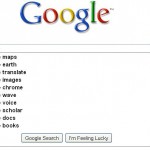
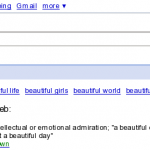

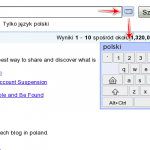




Avoiding jargon can improve your reading level. So it is tricky.