Twitter is a combination of both social networking and microblogging service which eventually permit us to write and read posts called tweets. These tweets are text messages maximum of 140 characters . Twitter has crossed several millions users who have produced billions of tweets each year. The Twitter has introduced several short cut keys on keyboard which would be more helpful and eventually increase the usage. These shortcuts would help us to refine our search results. So these shortcuts of keyboard are helpful to tweet fast.
If you are an active user of twitter these shortcut keys would be really helpful. Thes options are available in the advanced Twitter.
Here are the latest shortcut keyboard keys:
These Twitter shortcuts are used more for navigation which are very similar to Gmail/Google Reader’s navigation shortcuts.
Navigation
- j/k Navigate in between the next and previous tweets
- space for page down
- / to move to the search box
- . for refresh and navigate back to the top
Navigating Time lines
- g then h move to home
- g then r move to replies
- g then p moves to profile
- g then f moves to favorites
- g then m moves to direct messages
- g then u to search to view any user’s time line
Actions for Individual Tweets
- f to favorite a tweet
- r to reply to a tweet
- t to retweet
- m to send a direct message
- n to compose a new tweet
Twitter is attracting several people around the world daily by developing or making some upgradation in their services and tools which are presently available on Twitter. It became an important tool to share views, thoughts and opinion with friends and peoples.
Disclaimer:
The post is completely based on individual thoughts and SEO Services Group bears no responsibilities for the thoughts reflected in the post.







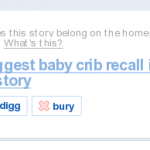





Nice post.You have explained it such an easy way.thanks for sharing this kind of informative post with us.
Hi I have a quick question. If one just types in key words int twitter like “love” and that’s it, would one get more followers?
Hi Daniel
Thanks for your nice comment.
Hi Lisa
Thanks for your humorous comment (LOL).
how can i turn it off? i use notebook and alt gr + w means "?", but when i type this on twitter this thing appears to me and its really annoying, cause theres no other way of typing "?" on my computer.. please, help me!!
ps: sorry for my bad english, i'm brazilian.
Many thanks for composing Twitter Introduces New Keyboard Shorcut
Keys, really love it.